Knowledge in Sql tags
Java Standard Tag Librabry
This is a pptx on the JSTL which contains different types of tags with explanation and respective examples.
Structured Query Language
The content will give the reader a brief introduction to the structured query language. Along with the basics, the coding part will also be cleared with this content of the basics.
sql related topics
This gives a great detail about sql.. The table creation...all the domain type in sql.. Select, from,where clauses are also used.. String operations the duplicates and set operations. ..example queries are also explained. It also gives the joined relations..and derived relations. It also gives loan and borrow relation.
SQL Aliases
SQL Aliases SQL aliases are used to give a table, or a column in a table, a temporary name. Aliases are often used to make column names more readable. An alias only exists for the duration of the query. Alias Column Syntax SELECT column_name AS alias_name FROM table_name; Alias Table Syntax SELECT column_name(s) FROM table_name AS alias_name
SQL Comments
SQL Comments Comments are used to explain sections of SQL statements, or to prevent execution of SQL statements. Note: The examples in this chapter will not work in Firefox and Microsoft Edge! Comments are not supported in Microsoft Access databases. Firefox and Microsoft Edge are using Microsoft Access database in our examples. ________________________________________ Single Line Comments Single line comments start with --. Any text between -- and the end of the line will be ignored (will not be executed).
SQL Wildcard Characters
SQL Wildcard Characters A wildcard character is used to substitute one or more characters in a string. Wildcard characters are used with the SQL LIKE operator. The LIKE operator is used in a WHERE clause to search for a specified pattern in a column
SQL Tutorial
SQL TutorialSQL is a standard language for storing, manipulating and retrieving data in databases.Our SQL tutorial will teach you how to use SQL in: MySQL, SQL Server, MS Access, Oracle, Sybase, Informix, Postgres, and other database systems.Examples in Each ChapterWith our online SQL editor, you can edit the SQL statements, and click on a button to view the result.ExampleSELECT * FROM Customers;
Introduction to SQL
SQL is a standard language for accessing and manipulating databases.What is SQL?SQL stands for Structured Query LanguageSQL lets you access and manipulate databasesSQL became a standard of the American National Standards Institute (ANSI) in 1986, and of the International Organization for Standardization (ISO) in 1987What Can SQL do?SQL can execute queries against a databaseSQL can retrieve data from a databaseSQL can insert records in a databaseSQL can update records in a databaseSQL can delete records from a databaseSQL can create new databasesSQL can create new tables in a databaseSQL can create stored procedures in a databaseSQL can create views in a databaseSQL can set permissions on tables, procedures, and viewsSQL is a Standard - BUT....Although SQL is an ANSI/ISO standard, there are different versions of the SQL language.However, to be compliant with the ANSI standard, they all support at least the major commands (such as SELECT, UPDATE, DELETE, INSERT, WHERE) in a similar manner.
RDBMS
RDBMS stands for Relational Database Management System.RDBMS is the basis for SQL, and for all modern database systems such as MS SQL Server, IBM DB2, Oracle, MySQL, and Microsoft Access.The data in RDBMS is stored in database objects called tables. A table is a collection of related data entries and it consists of columns and rows.Look at the "Customers" table:ExampleSELECT * FROM Customers;
SQL Syntax
Database TablesA database most often contains one or more tables. Each table is identified by a name (e.g. "Customers" or "Orders"). Tables contain records (rows) with data.In this tutorial we will use the well-known Northwind sample database (included in MS Access and MS SQL Server).SQL StatementsMost of the actions you need to perform on a database are done with SQL statements.The following SQL statement selects all the records in the "Customers" table:ExampleSELECT * FROM Customers;
SQL SELECT Statement
SQL SELECT StatementThe SQL SELECT StatementThe SELECT statement is used to select data from a database.The data returned is stored in a result table, called the result-set.SELECT SyntaxSELECT column1, column2, ...FROM table_name;Here, column1, column2, ... are the field names of the table you want to select data from. If you want to select all the fields available in the table, use the following syntax:SELECT * FROM table_name;
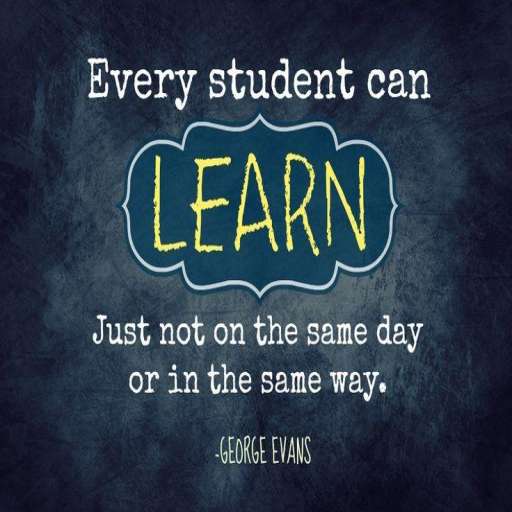
 kaushal shah
kaushal shah Muskan Mehrotra
Muskan Mehrotra yash pal
yash pal Rashika Sinha
Rashika Sinha yash sharma
yash sharma Jay Kakadiya
Jay Kakadiya