Knowledge in Headings Tag in HTML
Headings Tag in HTML(Beginners/basics)
The code to use headings tag in html <!DOCTYPE html> <html> <head> <title>Headings</title> </head> <body> <h1>Headings1</h1> <h2>Headings2</h2> <h3>Headings3</h3> <h4>Headings4</h4> <h5>Headings5</h5> <h6>Headings6</h6> </body> </html> Check the tutorial here link:- https://youtu.be/rkfbIVRppZM
Hypertext Markup Language
Hyper Text Markup Language, used for web development and is very easy for the users to learn. The content covers almost every topic which is required for a beginner to understand HTML as a language. It also has some advanced parts of HTML which are easily understandable and are easy to practice too. Happy Learning!
Some basic knowledge about HTML
This file contains all about basics knowledge of HTML which is very important for programmers who are beginners.
Basic HTML
This is a pdf of HTML basic tags. This tags use to comman in any webpages.So you are learn and create to simple statics web pages.html is not a programming language but it is most of use in web pages, simple example any Google pages inspect so you saw the html tags and all pages to create on hatml basics.So if you are interested in computer subject so learn more and more language.
HTML Comments
HTML Comments Comment tags are used to insert comments in the HTML source code. ________________________________________ HTML Comment Tags You can add comments to your HTML source by using the following syntax: Notice that there is an exclamation point (!) in the opening tag, but not in the closing tag. Note: Comments are not displayed by the browser, but they can help document your HTML source code. With comments you can place notifications and reminders in your HTML: Example This is a paragraph. Comments are also great for debugging HTML, because you can comment out HTML lines of code, one at a time, to search for errors: Example
HTML Editors
HTML Editors Write HTML Using Notepad or TextEdit Web pages can be created and modified by using professional HTML editors. However, for learning HTML we recommend a simple text editor like Notepad (PC) or TextEdit (Mac). We believe using a simple text editor is a good way to learn HTML. Follow the steps below to create your first web page with Notepad or TextEdit. ________________________________________ Step 1: Open Notepad (PC) Windows 8 or later: Open the Start Screen (the window symbol at the bottom left on your screen). Type Notepad. Windows 7 or earlier: Open Start > Programs > Accessories > Notepad ________________________________________ Step 1: Open TextEdit (Mac) Open Finder > Applications > TextEdit Also change some preferences to get the application to save files correctly. In Preferences > Format > choose "Plain Text" Then under "Open and Save", check the box that says "Display HTML files as HTML code instead of formatted text". Then open a new document to place the code. ________________________________________
HTML File Paths
HTML File Paths A file path describes the location of a file in a web site's folder structure. File paths are used when linking to external files like: • Web pages • Images • Style sheets • JavaScripts ________________________________________ Absolute File Paths An absolute file path is the full URL to an internet file: Example Try it Yourself » The tag is explained in the chapter about HTML Images. ________________________________________ Relative File Paths A relative file path points to a file relative to the current page. In this example, the file path points to a file in the images folder located at the root of the current web: Example Try it Yourself » In this example, the file path points to a file in the images folder located in the current folder: Example
HTML Picture Element
HTML Picture Element The picture element allows us to display different pictures for different devices or screen sizes. ________________________________________
HTML The id Attribute
Using The id Attribute The id attribute specifies a unique id for an HTML element (the value must be unique within the HTML document). The id value can be used by CSS and JavaScript to perform certain tasks for the element with the specific id value. In CSS, to select an element with a specific id, write a hash (#) character, followed by the id of the element: Example Use CSS to style an element with the id "myHeader": #myHeader { background-color: lightblue; color: black; padding: 40px; text-align: center; } My Header Result: My Header Try it Yourself » Tip: The id attribute can be used on any HTML element. Note: The id value is case-sensitive. Note: The id value must contain at least one character, and must not contain whitespace (spaces, tabs, etc.). ________________________________________
HTML Image Maps
HTML Image Maps With image maps, you can add clickable areas on an image. ________________________________________ Image Maps The tag defines an image-map. An image-map is an image with clickable areas. Click on the computer, the phone, or the cup of coffee in the image below:
HTML Links
HTML Links Links are found in nearly all web pages. Links allow users to click their way from page to page. ________________________________________ HTML Links - Hyperlinks HTML links are hyperlinks. You can click on a link and jump to another document. When you move the mouse over a link, the mouse arrow will turn into a little hand. Note: A link does not have to be text. It can be an image or any other HTML element. ________________________________________ HTML Links - Syntax Hyperlinks are defined with the HTML tag: link text Example Visit our HTML tutorial » The href attribute specifies the destination address (https://www.w3schools.com/html/) of the link. The link text is the visible part (Visit our HTML tutorial). Clicking on the link text will send you to the specified address. Note: Without a forward slash at the end of subfolder addresses, you might generate two requests to the server. Many servers will automatically add a forward slash to the end of the address, and then create a new request. ________________________________________
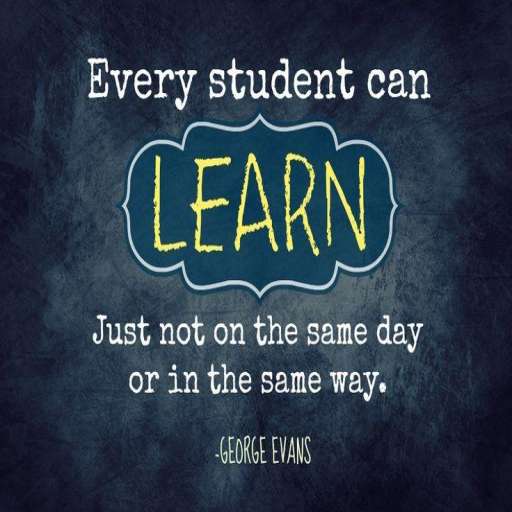
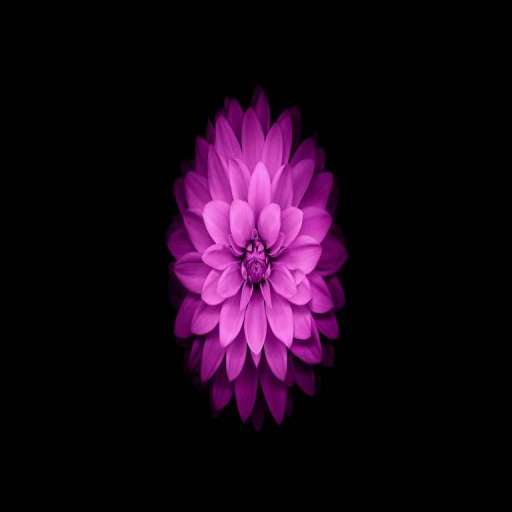 Abhavya Verma
Abhavya Verma Muskan Mehrotra
Muskan Mehrotra yash pal
yash pal Avishkant Patidar
Avishkant Patidar Jay Kakadiya
Jay Kakadiya yash sharma
yash sharma