Knowledge in css
HTML and CSS study material.
Introduction to HTML and CSS. Here you also learn some basic notes related to the first lab of HTML just like as a self WORKSHOP.
Hypertext Markup Language
Hyper Text Markup Language, used for web development and is very easy for the users to learn. The content covers almost every topic which is required for a beginner to understand HTML as a language. It also has some advanced parts of HTML which are easily understandable and are easy to practice too. Happy Learning!
Cascading Style Sheet
Cascading Style Sheet is used with HTML and is basically used for the styling of the web page which is created with the help of HTML. The content of HTML is also provided in my profile which covers almost all aspects needed to go through before going for CSS. Happy Learning, peeps!
What should I learn if I want to make a website?
This file describe briefly about what to learn for a website development. It also explains a basics about all. 1.categories of development 2. front-end 3. back-end
What is the importance of HTML and CSS in web development?
This file tells the importance of the html, css and javascript in the web development. Also explains each term in detail with pictorial example.
CSS-Cascading Style Sheets
CSS-(Cascading Style Sheets) Cascading Style Sheets, fondly referred to as CSS, is a simple design language intended to simplify the process of making web pages presentable.CSS handles the look and feel part of a web page. Using CSS, you can control the color of the text, the style of fonts, the spacing between paragraphs, how columns are sized and laid out, what background images or colors are used, layout designs,variations in display for different devices and screen sizes as well as a variety of other effects.CSS is easy to learn and understand but it provides powerful control over the presentation of an HTML document. Most commonly, CSS is combined with the markup languages HTML or XHTML.Advantages of CSS· CSS saves time − You can write CSS once and then reuse same sheet in multiple HTML pages. You can define a style for each HTML element and apply it to as many Web pages as you want.· Pages load faster − If you are using CSS, you do not need to write HTML tag attributes every time. Just write one CSS rule of a tag and apply it to all the occurrences of that tag. So less code means faster download times.· Easy maintenance − To make a global change, simply change the style, and all elements in all the web pages will be updated automatically.· Superior styles to HTML − CSS has a much wider array of attributes than HTML, so you can give a far better look to your HTML page in comparison to HTML attributes.· Multiple Device Compatibility − Style sheets allow content to be optimized for more than one type of device. By using the same HTML document, different versions of a website can be presented for handheld devices such as PDAs and cell phones or for printing.· Global web standards − Now HTML attributes are being deprecated and it is being recommended to use CSS. So its a good idea to start using CSS in all the HTML pages to make them compatible to future browsers.Who Creates and Maintains CSS?CSS is created and maintained through a group of people within the W3C called the CSS Working Group. The CSS Working Group creates documents called specifications. When a specification has been discussed and officially ratified by the W3C members, it becomes a recommendation.These ratified specifications are called recommendations because the W3C has no control over the actual implementation of the language. Independent companies and organizations create that software.NOTE − The World Wide Web Consortium, or W3C is a group that makes recommendations about how the Internet works and how it should evolve.CSS VersionsCascading Style Sheets level 1 (CSS1) came out of W3C as a recommendation in December 1996. This version describes the CSS language as well as a simple visual formatting model for all the HTML tags.CSS2 became a W3C recommendation in May 1998 and builds on CSS1. This version adds support for media-specific style sheets e.g. printers and aural devices, downloadable fonts, element positioning and tables.
css full notes
html css full notes
CSS Background Properties
CSS Backgrounds are mainly using in web designing. Various Background properties by which we can style the element or the body. Background Properties : 1. background-color 2. background-image 3. background-position 4. background-attachment 5. background-repeat 6. background-size
Explain CSS( Cascading Style Sheet )
Using HTML we create web pages. We embedded structural as well as presentation rules in HTML document. When we are developing complex website, it is difficult to manage both presentation and document structure using HTML. So, we need to separate presentation and structure of web page. Using Cascading Style Sheets(CSS) we can achieve this. CSS allows you to enhance your web pages in a way that HTML on its own never achieve it.
How do i become a Web Developer?
Are You willing to be a web developer? Here are the ways stated you can follow to be an authentic web developer...
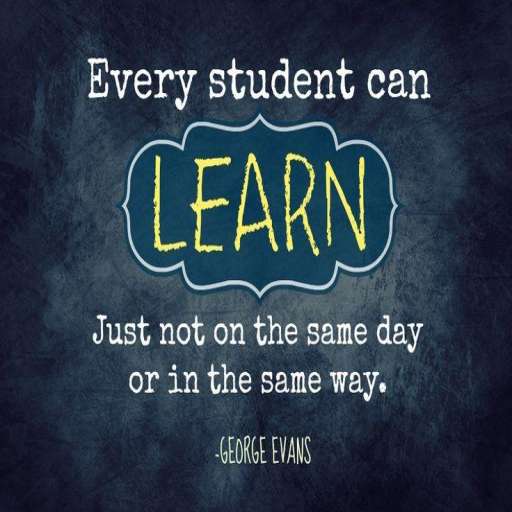
 Mohit Kumar
Mohit Kumar Muskan Mehrotra
Muskan Mehrotra kaushal shah
kaushal shah yash pal
yash pal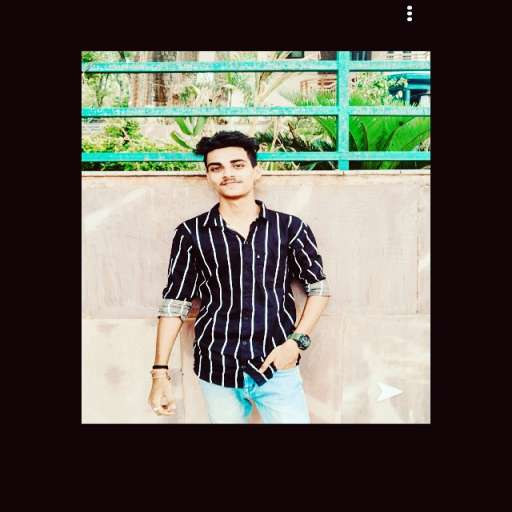 Yash vardhan Pratap singh
Yash vardhan Pratap singh Rishi Soni
Rishi Soni Manthan Vasani
Manthan Vasani Saumya Shah
Saumya Shah