Knowledge in #android
Android
android quick start guide
Android Development Overview
The content will give the reader an introduction of the Android Development so that the students can have a more firm base and can move further for their advance research on the topic. The subject is loved by computer enthusiasts. Happy Learning! . .
Should you Root your Android Device ?
What is phone rooting ?Rooting is a process that allows you to attain root access to the Android operating system code (the equivalent term for Apple devices id jail breaking). It gives you privileges to modify the software code on the device or install other software that the manufacturer wouldn’t normally allow you to.Advantages of Phone Rooting:Gaining root access on Android is akin to running Windows as an administrator. You have full access to the system directory and can make changes to the way the OS operates. As part of rooting, you install usage manager (SuperSU is the main one right now). These tools are basically the gatekeeper of root access on your phone. When an app requests root, you have to approve it using the root manager.So what can you do with root specifically? Let’s say there’s a system app that you really don’t like seeing, but it can’t be disabled through the standard method. With root you can run an app like Titanium Backup to delete or permanently hide the app. Titanium can also be used to manually back up all the data for an app or game so you can restore it to another phone. Want to change the way your device’s CPU behaves or alter the system UI? Those also require root. Ad-blocking software on Android needs root access as well (it modifies the Android hosts file to block known ad servers).Risks of Phone Rooting:Rooting your phone or tablet gives you complete control over the system, and that power can be misused if you’re not careful. Android is designed in such a way that it’s hard to break things with a limited user profile. A superuser, however, can really trash things by installing the wrong app or making changes to system files. The security model of Android is also compromised to a certain degree as root apps have much more access to your system. Malware on a rooted phone can access a lot of data. Again, you need to be careful what you install.For this reason, Google does not officially support rooted devices. There’s even an API called SafetyNet that apps can call on to make sure a device has not been tampered with or compromised by hackers. A number of apps that handle sensitive data will do this check and refuse to run on rooted devices. One of the most prominent examples of this is Android Pay — it cannot even be opened on devices that fail the SafetyNet check. If losing access to high-security apps is a big deal, you might not want to mess around with rooting.Root methods are sometimes messy and dangerous in their own right. You might brick your device simply trying to root it, and you’ve probably (technically) voided your warranty doing so. Depending on the company, you might still be able to get a device repaired if you damage it attempting a root, but that’s not a guarantee.Starting in Android 5.0 Lollipop, system updates for some phones (like Nexus and Pixel devices) will only work on stock unrooted devices. This is because of a change to the way Android processes the OTA file. Updates now patch the entire system directory as a single blob, so any changes or extra files (i.e. root) will throw off the verification and the update will abort.On other phones and tablets, virtually every OTA update you get will wipe out root and block the method from working again. If having root access is really important to you, you might be left waiting on older buggy software while you beg for a new root method or a modded OS update.So should you do it?If you’re primarily interested in Android because you want to tinker, you should figure that in when you choose a phone. Don’t get something hoping that root method will be released, because you might be waiting a long time for a messy exploit that gets patched right away. There are some devices that are relatively friendly to rooting, like Nexus and Pixel devices. They have unlockable bootloaders and can be rooted without much trouble. They also have system images that can be used to restore the device in case something goes wrong.If you’re not familiar with Android’s tools and how to fix issues with a command line, you might want to give this some thought. Root can be a lot of fun to play around with, but it can also lead to plenty of frustration as you try to fix errors caused by overzealous modding. The added issues with security lockouts via SafetyNet should also give you pause.How to Root Your Android Device ?1) You need to unlock the device boot-loader.2) Install custom recovery (ex. TWRP Recovery).3) Install SuperSu / Magisc for Root Access of device.
Mobile Application Development using Android Studio
Click to Read full and proper atricleWhat is Android Studio?Android Studio is the official integrated development environment (IDE) for Android application development. It is based on the IntelliJ IDEA, a Java integrated development environment for software, and incorporates its code editing and developer tools.To support application development within the Android operating system, Android Studio uses a Gradle-based build system, emulator, code templates, and Github integration. Every project in Android Studio has one or more modalities with source code and resource files. These modalities include Android app modules, Library modules, and Google App Engine modules.Android Studio uses an Instant Push feature to push code and resource changes to a running application. A code editor assists the developer with writing code and offering code completion, refraction, and analysis. Applications built in Android Studio are then compiled into the APK format for submission to the Google Play Store.The software was first announced at Google I/O in May 2013, and the first stable build was released in December 2014. Android Studio is available for Mac, Windows, and Linux desktop platforms. It replaced Eclipse Android Development Tools (ADT) as the primary IDE for Android application development. Android Studio and the Software Development Kit can be downloaded directly from Google.
What’s new in Android 11 ?
Source: Tech AedgarThe Android 11 Developer Preview phase may have started, but that doesn’t mean we haven’t already got a growing wish list of features that we want to see in the full build.Over the past few years, we’ve seen Google listen to feedback and community input to add some highly anticipated options to the mobile OS. We’re at a point now where complete wholesale changes are not really that necessary.It’s still a game of tweaks and improvements as, naturally, Android feels so much more robust and complete than at any other time, thanks to constant improvements and enhancements. That has made it harder and harder to see just what needs to be added, rather than what we would like to be added to our favorite mobile OS.One thing is clear, though: There are a ton of features that already exist on other third-party versions of Android that still need to come to the “stock” implementation or core build. The first Android 11 Developer Preview gave us a glimpse of some, but we’re expecting more as they rack up.With more expected and undoubtedly some unexpected features coming within these developer-focused updates, we’re still hoping to see some additions from our Android 11 wish list prior to the full release later this year.Customizable back gesturesGesture navigation on Android hasn’t had the smoothest start, especially with the many apps that utilize the side hamburger menu. OxygenOS on OnePlus devices had a fantastic implementation of the Android 10 gestures that would only be usable within a certain region of the left and right side of your device.For whatever reason, that has since been removed, and now any devices that are running Android 10 will still have issues with the back gesture, with apps that use a side hamburger menu. So, that means near the very top of our Android 11 wish list is the ability to customize the back gesture. It would be nice to be able to have it work on just one side of the device or have activation zones for when you will go back.Clipboard managerGboard now has a clipboard manager, but how about a native systemwide option for Android? It would be great to be able to sift through recently copied text and images, should you want to share them again. We know that some third-party skins include the option already, but with the right security steps, it could be a really useful addition tool.Better backupsBackups on Android have improved but really are in a sorry state for the most part. Full backups that include MMS messages are possible with the help of a Google One subscription, but that isn’t a proper solution.A full backup solution that allows secure backups of all apps on a device would be great for when you need to restore or change your device. At the moment, there are some workarounds, but this is something we’ve needed for a long time in the core OS.One-handed modeA frustration for anyone that prefers Google’s “stock” implementation of Android over other third-party versions is that we simply don’t have a proper one-handed mode. It’s almost embarrassing that Google hasn’t added an option yet when there are some exceptional accessibility options already in Android 10.Google Assistant without unlockingIf you already have Voice Match enabled on your Google account, then it would be neat to not have to unlock your device just to use the Assistant. It’s especially annoying when you want to do things like controlling your smart home lighting or set a reminder. It’s even more annoying when you’re driving and want to keep your eyes on the road.Further theme controlsThe current crop of theming controls are nice and all, but how about more controls like the ability to change wallpaper or icon style when the native dark theme is enabled? On top of that, it would be nice to get new fonts beyond the limited selection, let’s also see custom accent options find its way into the full Android 11 release too.Contextual auto-rotateWith the new Soli radar chip and better internal sensors found in the Pixel 4, it would be fantastic to have proper contextual auto-rotate like you’ll find in the Mate 30 Pro. Although that utilizes the 3D face-scanning tech to work out which way you are oriented and then rotates the screen accordingly, Google doesn’t even need to go to those lengths.We’d love to see the option for videos to auto full-screen in apps like YouTube or even the Google Camera UI — thereby forcing you to take photos and video in landscape rather than portrait.Camera quick-launch shortcutsNear the very top of my Android 11 wish list is the ability to create camera app shortcuts, kind of like how you can create shortcuts or hyperlinks on your home screen for websites and Progressive Web Apps. It would be fantastic to be able to launch directly into Night Sight or 4K video recording. It would save time when you just want to take a quick snap or record a short video, allowing you to just capture a fleeting moment without needing to scroll through settings.Enhanced Wi-Fi auto-connect settingsI need to explain this a little as this as it’s a bit of a unique problem. Much like you can set your device to use mobile data when your Wi-Fi connection is poor, you should be able to auto-connect to Wi-Fi networks in a similar manner. At the moment, there isn’t an option to disconnect from a network if it’s slow, you have to do it manually.If you work in a large office or facility, this might be a problem, but it could easily be remedied with some software tweaks in Android 11.Desktop modeThis is probably low on many wish lists out there, but we really hope that we finally get to see a proper desktop mode come to the full Android 11 release. Google could offer a proper Chrome OS-style experience that would put Samsung’s DeX to shame with just a little work.What’s on your Android 11 wish list?Is there anything you’d love to see in the next iteration of Android? Any niggling little issues that bug you when using your device? Let us know down in the comments section below.
android
quetions related to android
android
quetions related to android
chat application using android programming
chat application using android programming concepts.
Android animation using Java
Notes on how can we make animation in android using android programming
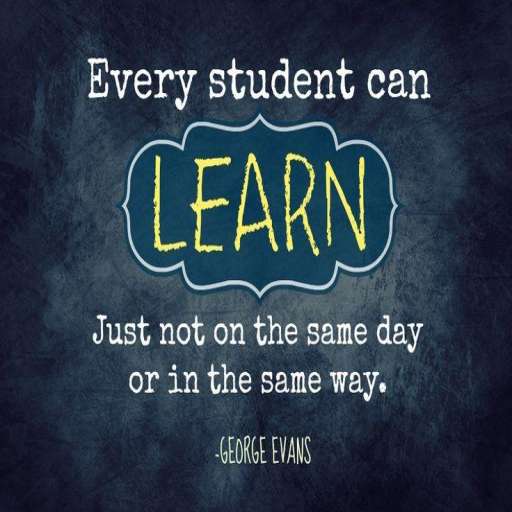
 Ishan Gupta
Ishan Gupta Muskan Mehrotra
Muskan Mehrotra Manthan Vasani
Manthan Vasani yash pal
yash pal Saumya Srivastava
Saumya Srivastava