Cyrus-Beck Algorithm
Cyrus Beck Line clipping algorithm is infact, a parametric line-clipping algorithm. The term parametric implies that we need to find the value of the parameter t in the parametric representation of the line segment for the point at which the segment intersects the clipping edge. For better understanding, consider the Figure 9(a), where P Q is a line segment, which is intersecting at the two edges of the convex window. Note: The algorithm is applicable to the “convex polygonal window”. (x Figure 9(a): Interaction of line PQ and Window Now, just recall the parametric equation of line segment PQ, which we have studied in the course CS-60. It is simply P + t (Q – P) 0 ≤ t ≤ 1 Where, t → linear parameter continuously changes value. ∴P + t (Q – P) ⇒ (x1, y1) + t (x2 – x1, y2 – y1) = (x, y) be any point on PQ. ------ (1) For this equation (1) we have following cases: 1) When t = 0 we obtain the point P. 2) When t = 1 we get the point Q. 3) When t varies such that 0 ≤ t ≤ 1 then line between point P and Q is traced. (x1, y1) 2, y P Q A B 2) 83 Raster Graphics and Clipping For t = ½ we get the mid-point of PQ. 4) When t < 0 line on LHS of P is traced. 5) When t > 1 line on RHS of Q is traced. So, the variation in parameter t is actually generating line in point wise manner .The range of the parameter values will identify the portion to be clipped by any convex polygonal region having n-vertices or lattice points to be specified by the user. One such clipping situation is shown in Figure 9(a). Remark: • How to specify the window region: a convex polygonal region having nvertices {P , P 84 0 1, P2…, Pn – 1, Pn, P0} or lattice points to be specified by the user encloses the convex window region. To be specific about the window we may say that each edge between two points contributes to the boundary of the window under the situation that (when we traverse each edge in anticlockwise manner), the window region lies on left hand side (LHS) of edge. This orientation is preserved and while giving input, the user takes care of the orientation to specify the window region of any arbitrary convex shape. • Potentially entering and leaving points (PE and PL ) The point of intersection of the line and window may be classified either as Potentially entering or leaving. Before going into other details, let us describe the actual meaning of Potentially entering and leaving points (PE and PL ). PE and PL are dependent on the edge orientation, i.e. direction. Let us understand how to find PE and PL (we know as we move anticlockwise across the window boundary then region of LHS encloses the window). Q Figure 10(a): Potentially Entering PE and Potentially Leaving PL points Say, we are moving from point P to point Q, and we know that while traversing the windows edges in anticlockwise manner the region lying on the left hand side is referred to as the window region. So, from the Figure 10 (a), you may notice that at point PE we are moving from P to Q we are entering the window region , thus this point of intersection should be referred to as the Potentially entering point(PE). Now, refer to other intersection shown in the Figure 10 (a), here, also the movement of points on the line are determined by varying value of parameter t is from point P to Q and w.r.t ., the orientation of window boundary, we are exiting the window region. So, this point of intersection is known as potentially leaving point (PL). Potentially entering point (PE) while moving towards the window, the point of intersection between line PQ and the window edges faced are known as PE. Potentially leaving point (PL) These are the point of intersection encountered while we move away from window. OR P Q A B PL PE WINDOW P P e3 e4 P P Q e1 PE1 PE2 PL PE PL Q P (xB 1B, yB 1B) PB 3B PB i – 1B N1 N2 θ θ 2-D Viewing and Clipping Figure 10 (b): Potentially Entering PE and Potentially Leaving PL points Other way round you may detect the point of intersection as Potentially leaving point (PL) or Potentially entering point (PE) by studying the angle between the line to be clipped from the outward normal to the intersecting edge, at the point of intersection. From Figure 10 (b), it is the angle between PQ and N1 or N2. You may notice that, while moving from P to Q the angle between line PQ and N1 is obtuse whereas the angle between PQ and N2 is acute; so, you may say, if the angle between line PQ and N1 is obtuse the point of intersection is potentially entering (PE) whereas, if the angle between PQ and N2 is acute, then the point of intersection is potentially leaving (PL). OR PE => (angle θ greater than 90° or Obtuse ) Ni . PQ < 0 ; Ni . (Q-P) < 0 (angle θ is less than 90° or Acute) PL => Ni . PQ > 0 ; Ni . (Q-P) > 0 • Where N is the outward normal to the ith edge. i Note: − N.)PQ( i when = 0 then it implies that: − PQ Ni 1) = 0 2) = 0 3) θ = 90° ↓ ↓ ↓ not possible ∵ if not possible possible i.e. − PQ PQ ⊥− N)PQ( i = 0 then is a point and not a line Ø line segment PQ is || to i th edge then only Ni will be ⊥ to both PQ and i th edge. Pi (xi, yi) Pi – 1 (xi – 1, yi – 1) Ni edge normal • How to find the normal : Figure 11 : Normal Determination − PP i1i = (x1 – xi – 1, yi – yi – 1) = (s1, s2) Ni if = (n1i, n2i), then . − PP i1i = 0 ⇒ (s Ni 1, s2). (n1i, n2i) = 0 85 Raster Graphics and Clipping ⇒ s 86 1n1i + s2n2i = 0 ⇒ s1n1i = – s2n2i = 0 1 2 s − s ⇒ n1i = n2i 1 2 s s If n2i = 1 then, n1i = )1, s s 1 − 2 Therefore, Ni = (n1i, n2i) = ( NORMAL ⎟ ⎟ ⎠ ⎞ ⎜ ⎜ ⎝ ⎛ ,-1 s s 1 2 ⎟ ⎟ ⎠ ⎞ ⎜ ⎜ ⎝ ⎛ − ,1 s s 1 2 ⎟ ⎟ ⎠ ⎞ ⎜ ⎜ ⎝ ⎛ − ,1 s s 1 2 if is outward normal then – i.e. is inward normal. Now, we have learned some basic things which will be required in the working of the algorithm, so, we can start using the concepts learned so far to clip the line segment passing through the window. We know that the parametric equation of line PQ is P + t (Q – P) ; 0 ≤ t ≤ 1 Now, to find the point of intersection of line PQ and ith edge we need to find the appropriate value of parameter t, for that we firstly find normal to the ith edge. Say Ni is the normal to ith edge (Pi-1 to Pi), then to find the appropriate parameter t, we should determine the dot product of the vector from Pi – 1 to the point of intersection and the normal Ni. Let us do this exercise. The vector joining edge point Pi – 1 and point of intersection of the line PQ with the i th edge for some t will be given by: { [ −−+ −1i }P)]PQ(tP Ni is normal to the ith As edge , so, the dot product of the vector joining edge point Pi – 1 and point of intersection of the line PQ with the ith edge for some t and Ni will be given by: {[ i −−+ −1i N}.P])PQ(tP = 0 ---------------(1) Rearranging (1) we get, i i 1i N).PQ( N).PP( − −− − t = ---------------(2) Using this value of t from (2) in parametric form of line we will get the point of intersection of line PQ and ith edge. Note: By the above discussion of PE and PL we came to know that if Ni . (Q-P) < 0 => PE point and Ni . (Q-P) > 0 => PL point. If the value of t calculated using (2) lies in the interval 0 to 1 (in magnitude) then, the point of intersection will be considered otherwise it will not be considered.
LINE CLIPPING
Line is a series of infinite number of points, where no two points have space in between them. So, the above said inequality also holds for every point on the line to be clipped. A variety of line clipping algorithms are available in the world of computer graphics, but we restrict our discussion to the following Line clipping algorithms, name after their respective developers: 1) Cohen Sutherland algorithm, 2) Cyrus-Beck of algorithm 3.4.1 Cohen Sutherland Line Clippings This algorithm is quite interesting. The clipping problem is simplified by dividing the area surrounding the window region into four segments Up, Down, Left, Right (U,D,L,R) and assignment of number 1 and 0 to respective segments helps in positioning the region surrounding the window. How this positioning of regions is performed can be well understood by considering Figure 3. 0000 Window 1010 region 1 1000 region 2 1001 region 3 0010 region 8 0001 region 4 0110 region 8 0100 region 6 0101 region 5 Figure 3: Positioning of regions surrounding the window In Figure 3 you might have noticed, that all coding of regions U,D,L,R is done with respect to window region. As window is neither Up nor Down, neither Left nor Right, so, the respective bits UDLR are 0000; now see region 1 of Figure 3. The positioning code UDLR is 1010, i.e., the region 1 lying on the position which is upper left side of the window. Thus, region 1 has UDLR code 1010 (Up so U=1, not Down so D=0, Left so L=1, not Right so R=0). The meaning of the UDLR code to specify the location of region with respect to window is: st nd rd 1 bit ⇒ Up(U) ; 2 bit ⇒ Down(D) ;3 bit ⇒ Left(L) ; 4th bit ⇒ Right(R), 73 Raster Graphics and Clipping Now, to perform Line clipping for various line segment which may reside inside the window region fully or partially, or may not even lie in the widow region; we use the tool of logical ANDing between the UDLR codes of the points lying on the line. Logical ANDing (^) operation => 1 ^ 1 = 1; 1 ^ 0 = 0; between respective bits implies 0 ^ 1 = 0; 0 ^ 0 = 0 Note: • UDLR code of window is 0000 always and w.r.t. this will create bit codes of other regions. • A line segment is visible if both the UDLR codes of the end points of the line segment equal to 0000 i.e. UDLR code of window region. If the resulting code is not 0000 then, that line segment or section of line segment may or may not be visible. Now, let us study how this clipping algorithm works. For the sake of simplicity we will tackle all the cases with the help of example lines l1 to l5 shown in Figure 4. Each line segment represents a case. 74 Figure 4: Various cases of Cohen Sutherland Line Clippings Note, that in Figure 4, line l1 is completely visible, l2 and l3 are completely invisible; l4and l5 are partially visible. We will discuss these out comings as three separate cases. Case 1: l1 → Completely visible, i.e., Trival acceptance (∴both points lie inside the window) Case 2: l2 and l3 → Invisible , i.e., Trival acceptance rejection Case 3: l4 and l5→ partially visible (∴partially inside the window) Now, let us examine these three cases with the help of this algorithm: Case 1: (Trivial acceptance case) if the UDLR bit codes of the end points P,Q of a given line is 0000 then line is completely visible. Here this is the case as the end points a and b of line l1 are: a (0000), b (0000). If this trival acceptance test is failed then, the line segment PQ is passed onto Case 2. Case 2: (Trivial Rejection Case) if the logical intersection (AND) of the bit codes of the end points P, Q of the line segment is ≠ 0000 then line segment is not visible or is rejected. Note that, in Figure 4, line 2 is completely on the top of the window but line 3 is neither on top nor at the in bottom plus, either on the LHS nor on the RHS of the 1001 0001 0101 l1 b l2 a l5 a 1010 1000 b 1001 0010 0000 a 0001 a a l4 b l3 b 0110 0100 b 2-D Viewing and Clipping window. We use the standard formula of logical ANDing to test the non visibility of the line segment. So, to test the visibility of line 2 and 3 we need to calculate the logical intersection of end points for line 2 and line 3. line l2: bit code of end points are 1010 and 1000 logical intersection of end points = (1010) ^ (1000) = 1000 as logical intersection ≠ 0000. So line 2 will be invisible. line l3: end points have bit codes 0010 and 0101 now logical intersection = 0000, i.e., 0010 ^ 0101 = 0000 from the Figure 4, the line is invisible. Similarly in line 4 one end point is on top and the other on the bottom so, logical intersection is 0000 but then it is partially visible, same is true with line 5. These are special cases and we will discuss them in case 3. P P’’’ P′′ l5 Figure 5: Cohen Sutherland line clipping Case 3: Suppose for the line segment PQ, both the trivial acceptance and rejection tests failed (i.e., Case 1 and Case 2 conditions do not hold, this is the case for l3, l4 and l5 line segments) shown above in Figure 5. For such non-trivial Cases the algorithm is processed, as follows. Since, both the bitcodes for the end points P, Q of the line segment cannot be equal to 0000. Let us assume that the starting point of the line segment is P whose bit code is not equal to 0000. For example, for the line segment l5 we choose P to be the bitcodes 1001. Now, scan the bitcode of P from the first bit to the fourth bit and find the position of the bit at which the bit value 1 appears at the first time. For the line segment l5 it appears at the very first position. If the bit value 1 occurs at the first position then proceed to intersect the line segment with the UP edge of the window and assign the first bit value to its point of intersection as 0. Similarly, if the bit value 1 occurs at the second position while scanning the bit values at the first time then intersect the line segment PQ with the Down edge of the window and so on. This point of intersection may be labeled as P’. Clearly the line segment PP’ is outside the window and therefore rejected and the new line segment considered for dipping will be P’Q. The coordinates of P’ and its remaining new bit values are computed. Now, by taking P as P’, again we have the new line segment PQ which will again be referred to Case 1 for clipping. l3 P′ P′′ P* P 1010 1000 1001 0010 0000 0001 110 0101 0100 P l5 l4 0 P’ xwmin xwmax d f e c Q (xwmin, Y’) (x1, y1) (xwmax,Ywmax) (x2, y2) ywmax (xwmin, Ywminx) (x′,Ywmax) (xwmax, y) ywmin (x,ywmin) 75 Raster Graphics and Clipping Figure 6: Line Clipping - Geometrically Geometrical study of the above type of clipping (it helps to find point of intersection of line PQ with any edge). Let (x 76 1, y1) and (x2, y2) be the coordinates of P and Q respectively. 1) top case/above if y1 > yw then 1st max bit of bit code = 1 (signifying above) else bit code = 0 2) Bottom case/below case if y1 < ywmin then 2nd bit = 1 (i.e. below) else bit = 0 3) Left case: if x1 < xwmin then 3rd bit = 1 (i.e. left) else 0 4) Right case: if x1 > xwmax then 4th bit = 1 (i.e. right) else 0 Similarly, the bit codes of the point Q will also be assigned. 1) Top/above case: equation of top edge is: y = ywmax . The equation of line PQ is y – y1 = m (x – x1) where, m = (y2 – y1)/ (x2 – x1) The coordinates of the point of intersection will be (x, ywmax) ∴equation of line between point P and intersection point is (ywmax – y1) = m ( x – x1) rearrange we get m 1 x = x1 + (ywmax – y1) -------------------- (A) Hence, we get coordinates (x, ywmax) i.e., coordinates of the intersection. 2) Bottom/below edge start with y = ywmin and proceed as for above case. ∴equation of line between intersection point (x’, ywmin) and point Q i.e. (x2, y2) is (ywmin – y2) = m (x′ – x2) rearranging that we get, m 1 -------------------- (B) – y The coordinates of the point of intersection of PQ with the bottom edge will be ( )), 1 ( 2 min 2 min ywyyw m x + − 3) Left edge: the equation of left edge is x = xwmin. Now, the point of intersection is (xwmin, y). Using 2 point from the equation of the line we get (y – y1) = m (xwmin – x1) Rearranging that, we get, y = y1 + m (xwmin – x1). -------------------- (C) x′ = x2 + (ywmin 2) 2-D Viewing and Clipping Hence, we get value of xwmin and y both i.e. coordinates of intersection point is given by ))(,( . 1min 1min −+ xxwmyxw 4) Right edge: proceed as in left edge case but start with x-xwmax. Now point of intersection is (xwmax, y′). Using 2 point form, the equation of the line is (y′ – y2) = m (xwmax – x2) y′ = y -------------------- (D) The coordinates of the intersection of PQ with the right edge will be (,( )) . 2max 2max −+ xxwmyxw Steps of the Cohen Sutherland Line Clipping Algorithm are Figure 7: Steps for Cohen Sutherland Line Clipping STEP 1: Input: ),(),,(,,,, 222111 yxPyxPyyxx BTRL Initialise i = 1 While i <= 2 if < xx Li then bit 1 of code –Pi = 1 else 0 if > xx Ri then bit 2 of code –Pi =1 else 0 : The endpoint codes of the line are set if < yy Bi then bit 3 of code –Pi = 1 else 0 if > yy Ti then bit 4 of code –Pi = 1 else 0 i = i +1 end while i = 1 STEP 2: Initialise j = 1 While j <= 2 if then Lj < xx = 1 left Cj else = 0 left Cj if then Rj > xx = 1 right Cj else = 0 right Cj :Set flags according to the position of the line endpoints w.r.t. window if j B y y < then = 1 j bottom C else = 0 j bottom C edges XLYB XLYT XRYT XRYB P1 P1 P1 P1 P1 P2 P2 P2 P2 P2 (x1y1) (x2y2) LÆLeft ; RÆ Right TÆTop ; BÆBottom 2 + m (xwmax – x2) 77 Raster Graphics and Clipping = 1 top Cj 78 if j T y y > 0 then else Cjtop = end while STEP 3: If codes of P1and P2 are both equal to zero then draw P1P2 (totally visible) STEP 4: If logical intersection or AND operation of code –P1 and code –P2 is not equal to zero then ignore P1P2 (totally invisible) STEP 5: If code –P1= 0 then swap P1 and P2 along with their flags and set i = 1 STEP 6: If code –P1 < > 0 then for i = 1, {if C1 left = 1 then find intersection )',( with left edge vide eqn. (C) LL yx assign code to )',( LL yx P1 = )',( LL yx end if i = i + 1; go to 3 } for i = 2, {if C1 right = 1 then find intersection )',( with right edge vide eqn. (D) RR yx assign code to )',( RR yx P1 = )',( RR yx end if i = i + 1 go to 3 } for i = 3 {if C1 bottom = 1 then ( ', ) B B find intersection x y with bottom edge vide eqn. (B) assign code to ( ' , ) B B x y P1 = ( ' , ) B B x y end if i = i + 1 go to 3 } for i = 4, {if C1 top = 1 then ( ', ) T T find intersection x y vide eqn. (A) with top edge assign code to ( ' , ) T T x y P1 = ( ' , ) T T x y end if i = i + 1 go to 3 } end
2-D VIEWING AND CLIPPING
INTRODUCTION In the earlier two units of this block, we discussed the basic components of computer graphics, i.e., the software and hardware used for graphic systems along with the graphic primitives used to create graphic images. Now, we are in a position to discuss technicalities related to the display of any graphic primitive or image. Let us begin with, the concept of clipping, for both point and line clipping, followed by the concerned algorithms used to perform line clipping. We shall then examine the concept and algorithm related to polygon clipping, and end with a discussion on window to viewport transformations. Clipping may be described as the procedure that identifies the portions of a picture lie inside the region, and therefore, should be drawn or, outside the specified region, and hence, not to be drawn. The algorithms that perform the job of clipping are called clipping algorithms there are various types, such as: • Point Clipping • Line Clipping • Polygon Clipping • Text Clipping • Curve Clipping Further, there are a wide variety of algorithms that are designed to perform certain types of clipping operations, some of them which will be discussed in unit. Line Clipping Algorithms: • Cohen Sutherland Line Clippings • Cyrus-Beck Line Clipping Algorithm Polygon or Area Clipping Algorithm • Sutherland-Hodgman Algorithm There are various other algorithms such as, Liang – Barsky Line clipping, Weiler-Atherton Polygon Clipping, that are quite efficient in performing the task of clipping images. But, we will restrict our discussion to the clipping algorithms mentioned earlier. Before going into the details of point clipping, let us look at some basic terminologies used in the field of clipping, such as, window and viewport. Window may be described as the world coordinate area selected for display. 71 Raster Graphics and Clipping Viewport may be described as the area on a display device on which the window is mapped. So, it is the window that specifies what is to be shown or displayed whereas viewport specifies where it is to be shown or displayed. Specifying these two coordinates, i.e., window and viewport coordinates and then the transformation from window to viewport coordinates is very essential from the point of view of clipping. Note: • Assumption: That the window and viewport are rectangular. Then only, by specifying the maximum and the minimum coordinates i.e., (Xwmax, Ywmax) and (Xwmin, Ywmin) we can describe the size of the overall window or viewport. • Window and viewport are not restricted to only rectangular shapes they could be of any other shape (Convex or Concave or both). For better understanding of the clipping concept refer to Figure 1: 72 Figure 1: Clipping alongwith Viewing Transformation through rectangular window and viewport 3.2 OBJECTIVES After going though this unit, you should be able to: • explain the concept of clipping, • examine how line clipping is performed, • understand and implement the algorithms that work behind the concept of line clipping, • explain how polygon clipping is performed, • understand and implement the algorithms that work behind the concept of polygon clipping, and • describe window to viewport transformation. 3.3 POINT CLIPPING Point clipping is the technique related to proper display of points in the scene, although, this type of clipping is used less frequently in comparison to other types, i.e., line and polygon clipping. But, in some situations, e.g., the scenes which involve particle movements such as explosion, dust etc., it is quite useful. For the sake of simplicity, let us assume that the clip window is rectangular in shape. So, the minimum and maximum coordinate value, i.e., (Xwmax, Ywmax) and (Xwmin, Ywmin) Wxmin Wxmax Vxmin Vxmax Wymin Wymax Vyma Vymin x Window Viewport World Coordinates Device Coordinates Object Clipped Image of Object 2-D Viewing and Clipping are sufficient to specify window size, and any point (X,Y), which can be shown or displayed should satisfy the following inequalities. Otherwise, the point will not be visible. Thus, the point will be clipped or not can be decided on the basis of following inequalities. Ywmax Xwmin ≤ X ≤ Xwmax Ywmin ≤ Y ≤ Ywmax Ywmin Xwmin Xwmax Figure 2: Point Clipping It is to be noted that (Xwmax, Ywmax) and (Xwmin, Ywmin) can be either world coordinate window boundary or viewport boundary. Further, if any one of these four inequalities is not satisfied, then the point is clipped (not saved for display).
Clipping in CG
Clipping:When we have to display a large portion of the picture, then not only scaling & translation is necessary, the visible part of picture is also identified. This process is not easy. Certain parts of the image are inside, while others are partially inside. The lines or elements which are partially visible will be omitted.For deciding the visible and invisible portion, a particular process called clipping is used. Clipping determines each element into the visible and invisible portion. Visible portion is selected. An invisible portion is discarded.Types of Lines:Lines are of three types:Visible: A line or lines entirely inside the window is considered visibleInvisible: A line entirely outside the window is considered invisibleClipped: A line partially inside the window and partially outside is clipped. For clipping point of intersection of a line with the window is determined.Clipping can be applied through hardware as well as software. In some computers, hardware devices automatically do work of clipping. In a system where hardware clipping is not available software clipping applied.Following figure show before and after clipping
Principle of user interface
PRINCIPLES OF USER INTERFACE DESIGN• An interface must really be just an extension of a person. This means that the system and its software must reflect a person's capabilities and respond to his or her specificneeds.• It should be useful, accomplishing some business objectives faster and more efficiently than the previously used method or tool did.• It must also be easy to learn, for people want to do, not learn to do.• Finally, the system must be easy and fun to use, evoking a sense of pleasure and accomplishment not tedium and frustration.• The interface itself should serve as both a connector and a separator• a connector in that it ties the user to the power of the computer, and a separator in that it minimizes the possibility of the participants damaging one another.
Characteristics of human in design
IMPORTANT HUMAN CHARACTERISTICS IN DESIGN• Importance in design are perception, memory, visual acuity, foveal and peripheral vision, sensory storage, information processing, learning, skill, and individual differences.• Perception• Proximity• Similarity• Matching patterns• Succinctness• Closure• Unity• Continuity• Balance• Expectancies• Context• Signals versus noise• Memory: Memory is not the most stable of human attributes, as anyone who has forgotten why they walked into a room, or forgotten a very important birthday, can attest.• -Short-term, or working, memory.- Long-term memory- Mighty memory- Sensory Storage
Human interaction with computer
HUMAN INTERACTION WITH COMPUTERSUnderstanding How People Interact with Computers Characteristics of computer systems, past and present, that have caused, and are causing, people problems. We will then look at the effect these problems have –• Why people have trouble with computers• Responses to poor design• People and their tasksWhy People Have Trouble with Computers• Extensive technical knowledge but little behavioral training.• With its extensive graphical capabilities.• Poorly designed interfaces.• What makes a system difficult to use in the eyes of its user?• Use of jargon• Non-obvious design• Fine distinctions• Disparity in problem-solving strategies• an "error-preventing" strategy• Design inconsistencyPSYCHOLOGICALTypical psychological responses to poor design are:• Confusion: Detail overwhelms the perceived structure. Meaningful patterns are difficult to ascertain, and the conceptual model or underlying framework cannot be understood or established.• Annoyance: Roadblocks that prevent a task being completed, or a need from being satisfied, promptly and efficiently lead to annoyance. Inconsistencies in design, slow computer reaction times, difficulties in quickly finding information, outdated
Unit 2
OBSTACLES AND PITFALLS IN DEVELOPMENT PATH• No body ever gets it right for the first time• Development is chock full of surprises.• Good design requires living in a sea of changes.• Designers need good tools.• Performance design goals• People may make mistakes while using a good system alsoCOMMON PITFALLS• No early analysis and understanding the users needs and expectations.• A focus on using design features or components .• No usability testing.• No common design team vision.• Poor communicationCOMMON USABILITY PROBLEMS• Ambiguous menus and icons.• Languages that permit only single direction movement through a system.• Input and direct manipulation limits.• Complex linkage.• Inadequate feedback.• Lack of system anticipation.• Inadequate error messages.IRRITATING CHARACTERS• Visual clutter• Impaired information readability• Incomprehensible components• Annoying distractions.• Confusing navigation.• Inefficient operations• Inefficient page scrolling.• Information overload
Some points
Familiarity• Employ familiar concepts and use a language that is familiar to the user.• Keep the interface natural, mimicking the user's behavior patterns.• Use real-world metaphors.Forgiveness• Tolerate and forgive common and unavoidable human errors.• Prevent errors from occurring whenever possible.• Protect against possible catastrophic errors.• When an error does occur, provide constructive messages.•Predictability• The user should be able to anticipate the natural progression of each task.o Provide distinct and recognizable screen elements.o Provide cues to the result of an action to be performed.• All expectations should be fulfilled uniformly and completely.RecoveryA system should permit:- Commands or actions to be abolished or reversed.- Immediate return to a certain point if difficulties arise.Ensure that users never lose their work as a result of:- An error on their part.- Hardware, software, or communication problemsResponsivenessThe system must rapidly respond to the user's requests Provide immediate acknowledgment for all user actions:- Visual.- Textual- Auditory.TransparencyPermit the user to focus on the task or job, without concern for the mechanics of the interface.- Workings and reminders of workings inside the computer should be invisible to the user.SimplicityProvide as simple an interface as possible.Five ways to provide simplicity:
Principle of the xerox star
PRINCIPLES FOR THE XEROX STAR• The design of the Xerox STAR was guided by a set of principles that evolved over its lengthy development process. These principles established the foundation for graphical interfaces.• Displaying objects that are selectable and manipulable must be created.• A design challenge is to invent a set of displayable objects that are represented meaningfully and appropriately for the intended application.• It must be clear that these objects can be selected, and how to select them must be Self-evident.• When they are selected should also be obvious, because it should be clear that the selected object will be the focus of the next action. Standalone icons easily fulfilled this requirement.• The handles for windows were placed in the borders.• Visual order and viewer focus: Attention must be drawn, at the proper time, to the important and relevant elements of the display. Effective visual contrast between various components of the screen is used to achieve this goal. Animation is also used to draw attention, as is sound.
Popularity of graphics
• A graphical screen bore scant resemblance to its earlier text-based colleagues.• Older text-based screen possessed a one dimensional• Graphic screens assumed a three-dimensional look.• Controls appeared to rise above the screen and move when activated.• Information could appear, and disappear, as needed.• Text could be replaced by graphical images called icons.• These icons could represent objects or actions• selection fields such as radio buttons, check boxes, list boxes, and palettes coexisted with the reliable old text entry field• More sophisticated text entry fields with attached or dropdown menus of.• Objects and actions were selected through use of pointing mechanisms.• Increased computer power.• User's actions to be reacted to quickly, dynamically, and meaningfully.• WIMP interface: windows, icons, menus, and pointers.• Graphic presentation is much more effective than other presentation methods.• Properly used, it reduces the requirement for perceptual and mental information recoding and reorganization, and also reduces the memory loads.• It permits faster information transfer between computers and people by permitting more visual comparisons of amounts, trends, or relationships; more compact representation of information;• Graphics also can add appeal or charm to the interface and permit greater customization to create a unique corporate or organization style.GRAPHICAL SYSTEMS ADVANTAGES AND DISADVANTAGES• Reduce the memory requirements.• More effective use of one's information.• Dramatically reduce system learning requirements.• Experience indicates that for many people they have done all these things.ADVANTAGES Symbols recognized faster than text Faster learning Faster use and problem solving Easier remembering More natural Exploits visual/spatial cues Fosters more concrete thinking Provides context Fewer errors Increased feeling of control
Brief history of screen design
A BRIEF HISTORY OF SCREEN DESIGN• While developers have been designing screens since a cathode ray tube display was first attached to a computer, more widespread interest in the application of good designprinciples to screens did not begin to emerge until the early 1970s, when IBM introduced its 3270 cathode ray tube text-based terminal.• A 1970s screen often resembled the one pictured in Figure.It usually consisted of many fields (more than are illustrated here) with very cryptic and often unintelligible captions.• It was visually cluttered, and often possessed a command field that challenged the user to remember what had to be keyed into it.• Ambiguous messages often required referral to a manual to interpret.• Effectively using this kind of screen required a great deal of practice and patience.• Most early screens were monochromatic, typically presenting green text on black backgrounds.• At the turn of the decade guidelines for text-based screen design were finally made widely available and many screens began to take on a much less cluttered lookthrough concepts such as grouping and alignment of elements, as illustrated in Figure
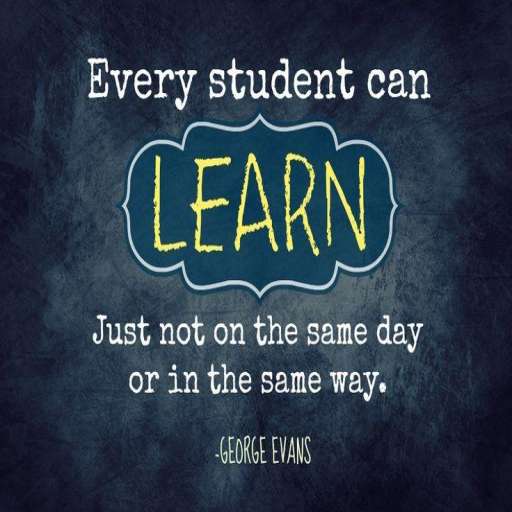
 Dushyant Jodha
Dushyant Jodha