Knowledge in Computer Networks
How the Duplicate IP Scanner works
The Duplicate IP Scanner Tool scans your subnet (or a range within your subnet) looking for duplicate IPv4 addresses in use by two or more devices. Any duplicates found are shown with their IPv4 address, MAC address, network interface manufacturer name and hostname. Important: to find duplicates on another subnet, you must connect your computer to that subnet.The tool checks every IPv4 address in the range specified and looks for two or more devices using the same IP address. It scans the IPv4 devices with ARP packets and collects the responses. Any responses from different devices using the same IPv4 address are noted and displayed. Displays Duplicate IP Addresses along with the MAC Addresses of the Duplicates. Shows all duplicates along with the IPv4 address, MAC of each device, the manufacturer of each remote device's network interface and the hostname for each IP address (optional).
Packet Generator Tool
The NetScanTools Pro Packet Generator tool allows you to craft or build a TCP, UDP, ICMP, CDP (Cisco® Discovery Protocol), ARP/RARP or RAW packet and send one or more packets to a target IPv4 address.You have full control over the headers: ethernet source and destination MAC addresses, IP, TCP, UDP or ICMP header fields. You can send different types of packets in succession using scripting. You can also play back a previously saved packet capture file Types of Packets Generated These pages explore the modes of Packet Generation: Sending a TCP Packet Sending a UDP Packet Sending an ICMP Packet Sending a CDP Packet Sending an ARP Packet RAW packet sends are the most versatile. You specifiy the whole packet from ethernet headers to the end and send it. Any protocol that works with ethernet can be sent.
All about Https
HTTPS stands for Hypertext Transfer Protocol Secure. It is the protocol where encrypted HTTP data is transferred over a secure connection. By using secure connection such as Transport Layer Security or Secure Sockets Layer, the privacy and integrity of data are maintained and authentication of websites is also validated. HTTPS ensures data security over the network - mainly public networks like Wi-Fi. HTTP is not encrypted and is vulnerable to attackers who are eavesdropping and can gain access to website database and sensitive information. By virtue, HTTPS encryption is done bi-directionally, which means that the data is encrypted at both the client and server sides. Only the client can decode the information that comes from the server. So, HTTPS does encryption of data between a client and a server, which protects against eavesdropping, forging of information and tampering of data. But how do you ensure if you are seeing an HTTPS-enabled web page? Just check the address bar that carries the site name against different background colours with a lock icon at the left corner. However, this design can be different for different browsers. For example, consider going to a bank website, say hdfcbank.com. A non-secured HTTP will open up. But when we go to the login page, we can see an HTTPS in the address bar with some specific design. Implementation: HTTPS is mainly used by those websites which deal with monetary transactions or transfer user's personal data which could be highly sensitive. Banking websites are common examples. In layman's terms, HTTPS ensures that users watch websites that they want to watch. Data exchanged between the user and the website is not read, stolen or tampered with by a third party. But it can't encrypt everything - it has some limitations too. For example, HTTPS can't encrypt host addresses and port numbers.
CNSP Subject
cnsp chapter vice ppts
TCP/IP Protocol Suite
This powerpoint presentation gives information about the TCP/IP Protocol Suite , Data Link Layer and the Ethernet
Computer Networks for 5th Semester KIIT University
Computer Networks study material for 5th Semester KIIT University
Socket Programming
socket programming slides
Computer Networks
description about data link layer in the computer networking.
Computer Network Introductions
Basic Concepts on Computer Networks
Networking(Data Communication)
This well defined notes, is about Data Communication which comes under Computer Network, covers the knowledge about what actually is data communication and fields related to it like protocols, network topologies etc.
Networking(Network Models)
This well defined and easy to understand notes covers all you need to know about ISO & OSI models, its layered structures in details its significance along with each layer functionality, which comes under data communication of computer networks.
Computer Network Assignment
This document contains computer network assignment ,which will help you practice and challenge your knowledge. It covers both theoretical and numerical based questions which will help you boost your knowledge about the subject. Happy Learning!
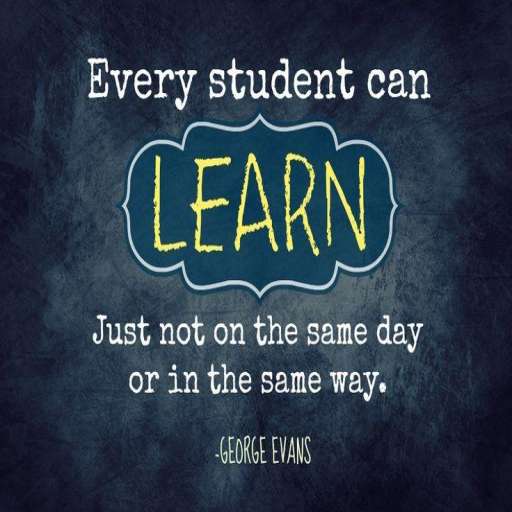
 Shubham Garg
Shubham Garg Palak Jain
Palak Jain Venkatteja Vasa
Venkatteja Vasa Ravina Dhamani
Ravina Dhamani Srijan Mehrotra
Srijan Mehrotra Ankita Bhardwaj
Ankita Bhardwaj Supriya Bakshi
Supriya Bakshi Beauty Kumari
Beauty Kumari